File Formats with Multiple Pay Item / Earnings Rate columns
Single Pay Item Column
The standard file format for importing data using UpSheets is one row per employee/date/type and a single column for hours. The Type column holds the Pay Items or Earnings Rates being imported.
| full_name | date | type | hours |
|---|---|---|---|
| John Smith | 01/01/2024 | Ordinary Hours | 8 |
| John Smith | 01/01/2024 | Overtime | 2 |
| John Smith | 01/01/2024 | Double Time | 3 |
For more on standard file formats, see:
Projects File Formats (All Countries)
Multiple Pay Item Columns
A common way many systems export data is to have a single row for each day and multiple columns for the Pay Items as shown below:
| full_name | date | Ordinary Hours | Overtime | Double Time |
|---|---|---|---|---|
| John Smith | 01/01/2024 | 8 | 2 | 3 |
If your file is in a format similar to this, you can configure UpSheets to translate it into the standard format using the steps below.
Enable Multiple Pay Items
To enable multiple Pay Items, select Add Columns from the menu.
The select box lists all of the Pay Items available in Xero and selecting them will add them to the list below. You can include any pay items included in the list (including leave).
To remove a Pay Item, click the X link (or select Clear All to remove them all).
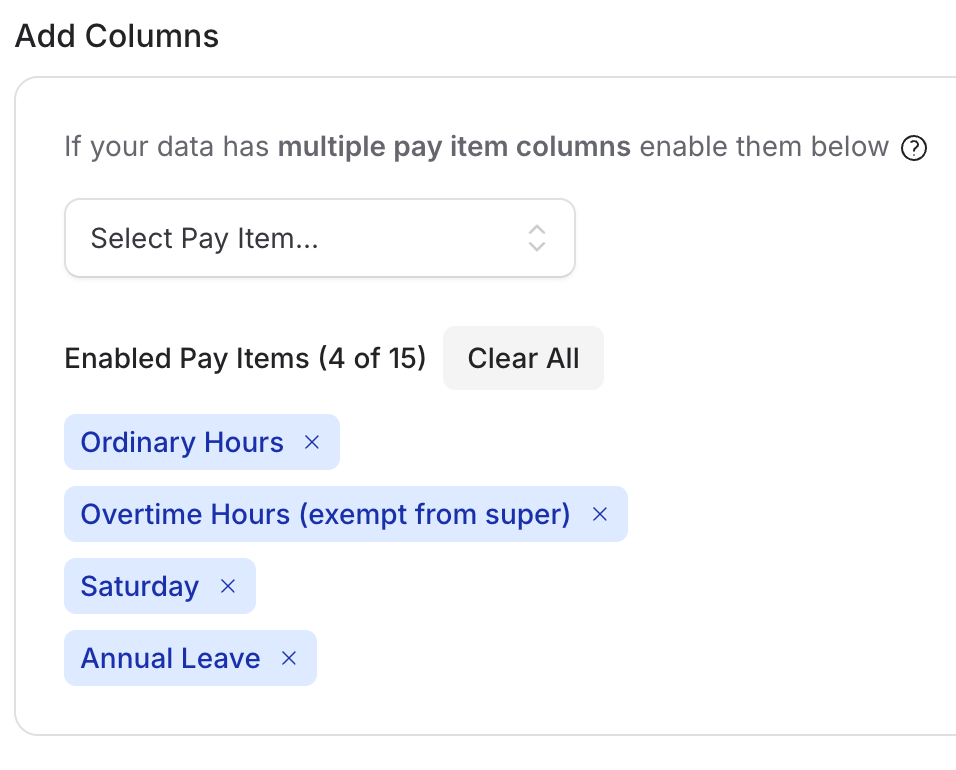
Import a file
When importing a file, a new option File contains multiple Earnings Rate columns will be the default value in the Earnings Rate field.
You can select an alternative value if you wish to load a file using one of the other options, which will ignore the multi column setup.
Map Pay Items to Columns
Before validating the file, the enabled Pay Items can be mapped to the required columns. Each Pay Item may only be selected once and at least one of the enabled Pay Items must be selected to proceed.
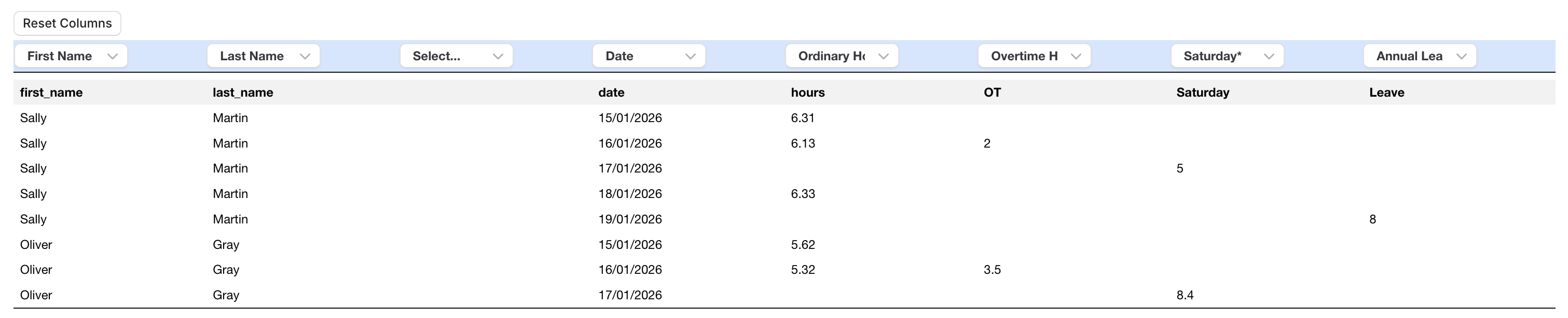
Validate the file
When the file is validated, the data will automatically be translated into the required rows and can be edited/uploaded as usual.
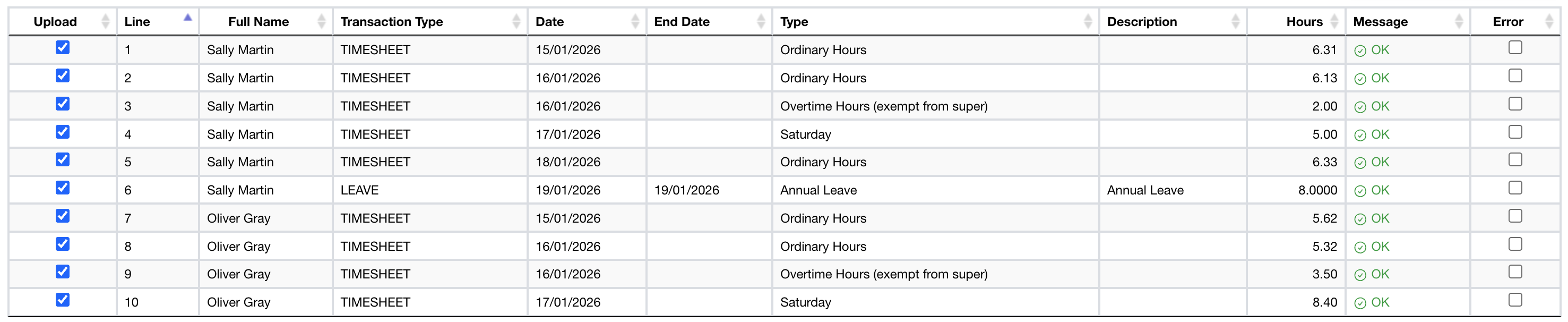
Billing
When using this feature, each of the translated lines will count as one line of usage when added to a subscription.
In the example below, if three columns are selected, three lines are created and billed when uploaded.
| full_name | date | Ordinary Hours | Overtime | Double Time |
|---|---|---|---|---|
| John Smith | 01/01/2024 | 8 | 2 | 3 |
