Ordinary Earnings Rate not defined for employee in Xero
This error is displayed when an employee does not have an ordinary earnings rate set in Xero.
This is a Xero requirement and must be set to an active Earnings Rate for each Employee, even if the rate is provided in the file.
Please note - Some users may find that after updating settings for STP2 that this error is displayed even though the ordinary earnings rate appears to be set in Xero.
If you experience this, please select the ordinary earnings rate from the list as shown below and save the employee to update it. This is a one off step for each employee and should resolve the error going forward.
This setting can be updated for each employee under the Employment tab and then the file revalidated to resolve the error.
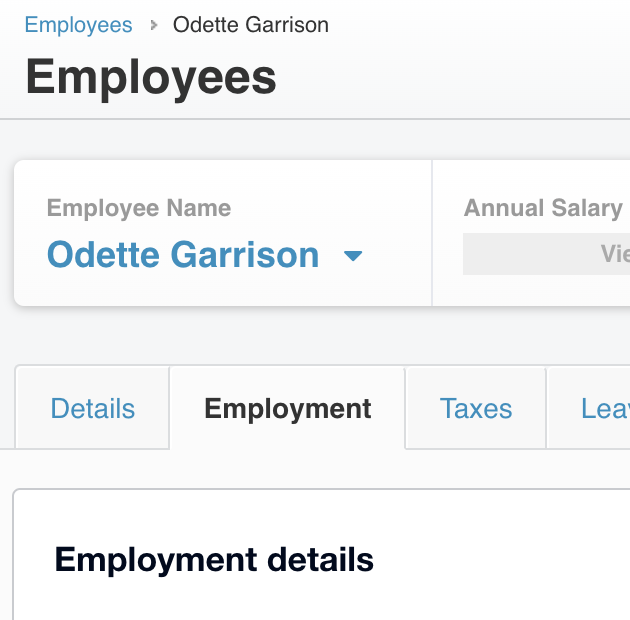
Using STP2 (scroll down):

Without STP2 (scroll down):

