Update Employee Earnings Rates from CSV File
Update Earnings Rates from a CSV File
A CSV file can be used to bulk update ordinary earnings rates for employees. This is useful when updating base rates for multiple employees after an annual pay review or similar.
Requirements
This feature is available for:
- Users with an active subscription
- Users in Australia (please contact us if you need this in UK/NZ)
Accessing Update Rates
Select Update Rates from the menu to open the earnings rate update screen.
File Format
The CSV file can contain any number of columns, but must include the following columns with a header row:
- full_name – the full name of the employee
- rate – the new rate to update on the pay template
If the file has separate columns for first_name and last_name, combine them using a formula in Excel such as =CONCAT(A2," ",B2).
Updating Earnings Rates
This function only updates the ordinary earnings rate for the employee and does not change any other settings (such as the number of hours or calculation type).
- Select the file and click Validate File.
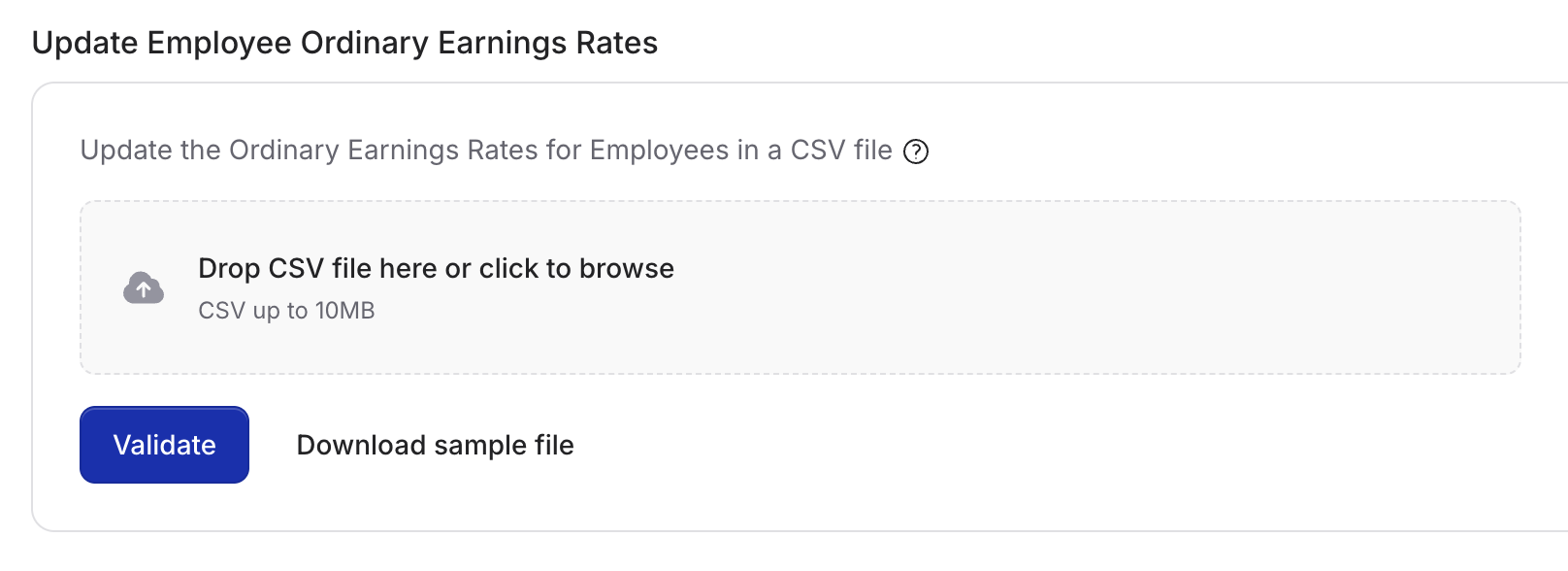
- The validation results are displayed. If there are any errors, those records will not be loaded. To resolve them, update the file and repeat step 1.
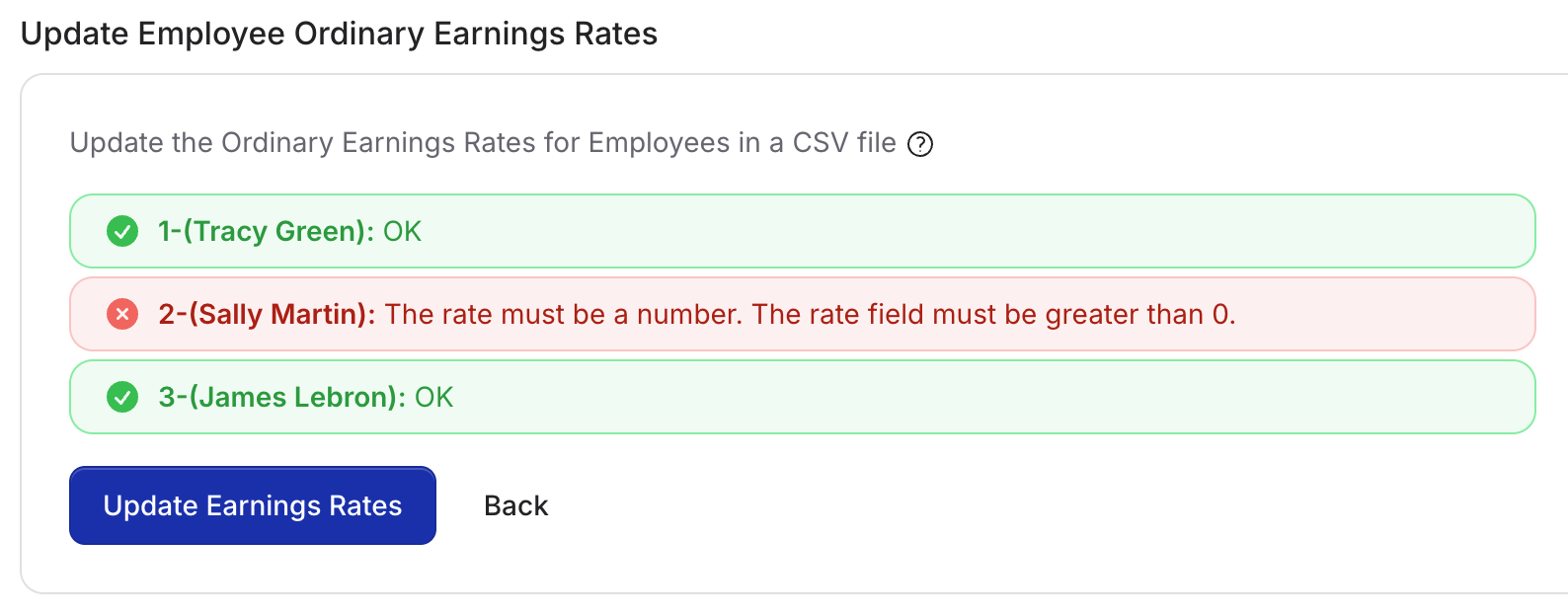
- Once all records are validated OK, click Update Earnings Rates to update Xero.
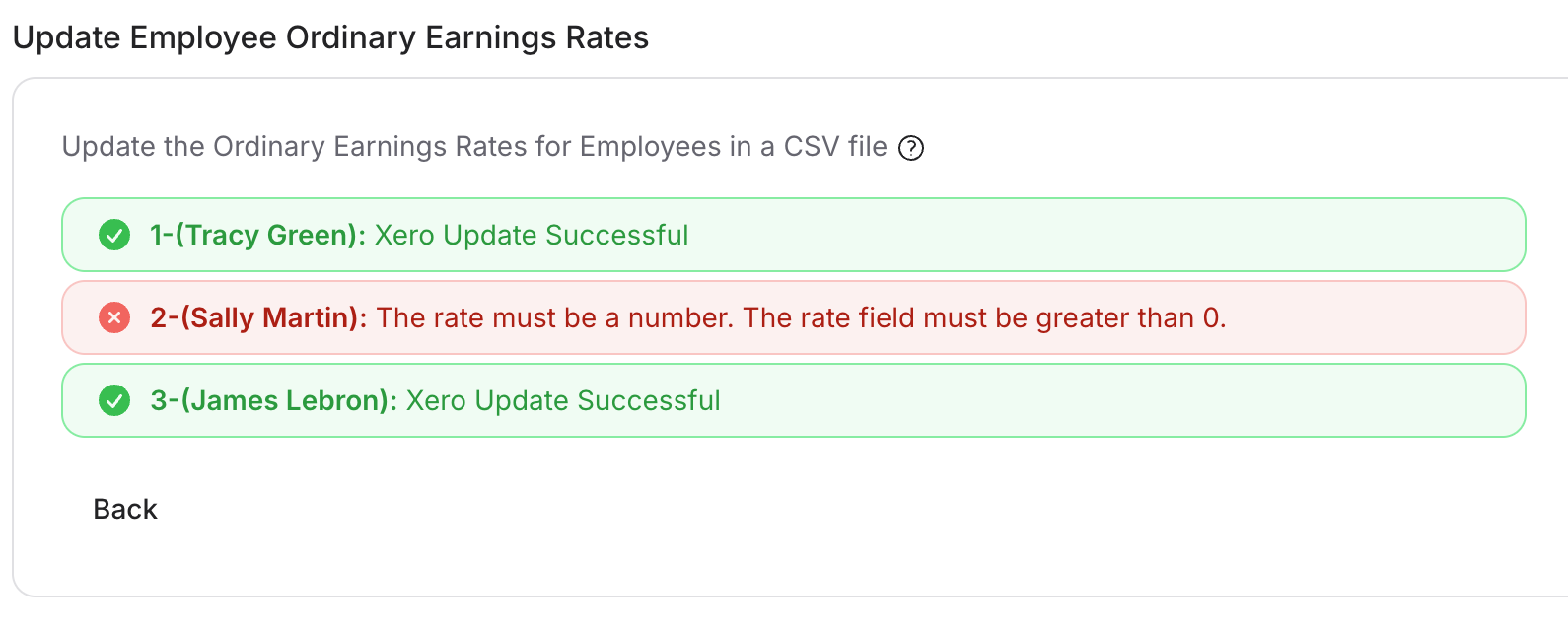
The updated ordinary earnings rate appears on the employee's pay template in Xero.
