Your connection has been refused by Xero
Your connection has been refused by Xero
Why am I seeing this message?
If Xero has rejected your connection, it is usually because:
- Xero is having an internal issue that is causing requests to fail
- The Xero user originally used to connect to UpSheets has been removed from your organisation (for example, when an employee leaves)
- The Xero user originally used to connect to UpSheets no longer has payroll access
How do I resolve this?
Try again
First, retry your action – it will often work on a second attempt.
Demo org?
If you are using a Xero demo org, it may have expired (Xero deletes them after 30 days). Check that your organisation still exists AND that the payroll setup is complete. You must go to the Payroll > Overview tab in Xero before it will work with any external app.
Add your organisation again
If trying again does not work and you keep seeing the error, recreate your connection with Xero using the steps below.
-
Click the menu at the top right and select Organisations
-
Click Add Organisation
-
You will be redirected to Xero to confirm the connection. Click Allow Access and you will be returned to UpSheets with the connection restored.
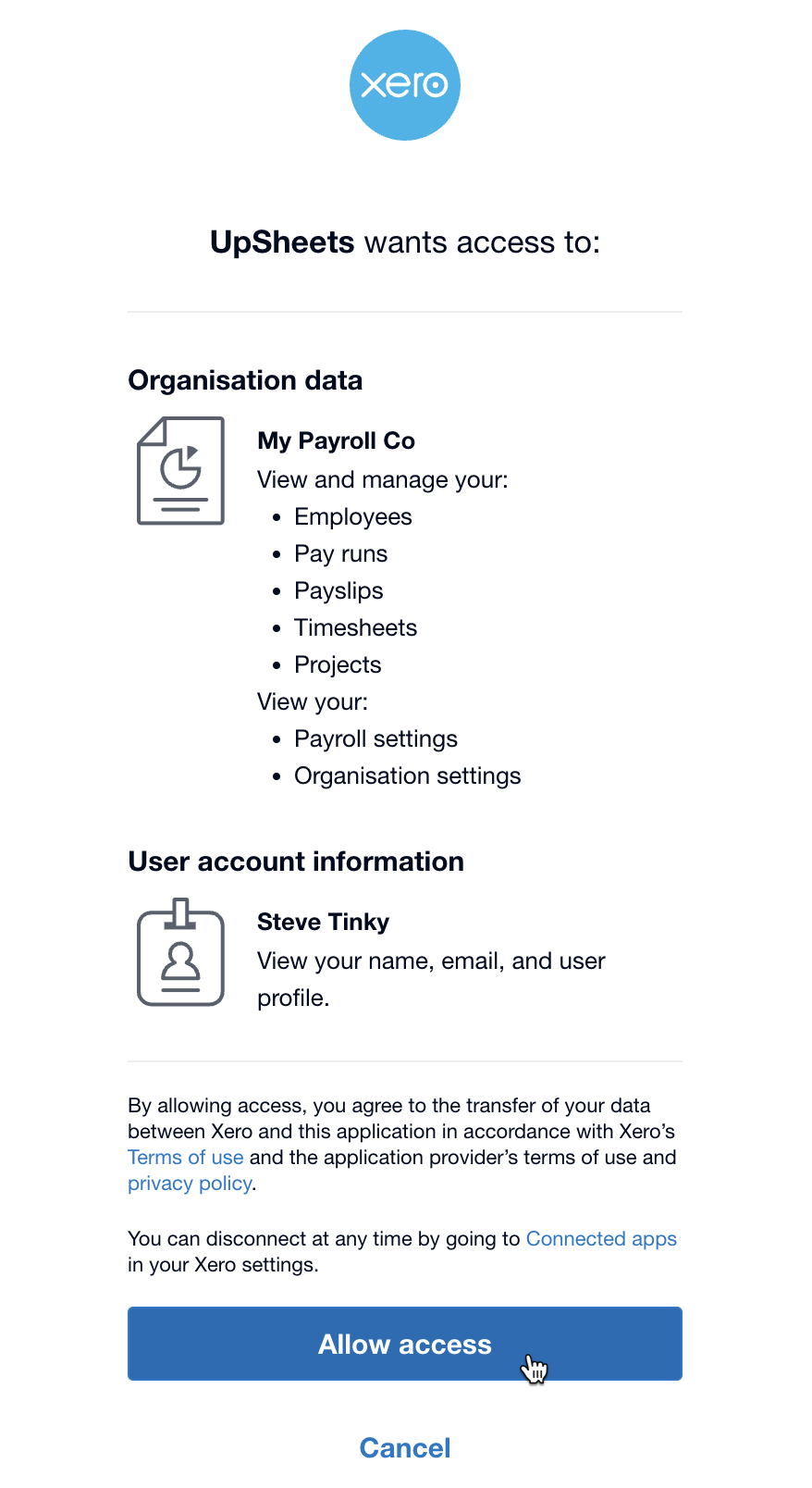
These steps will recreate the connection for you and any users you have shared your connection with.
Required Xero access
The Xero user you use to connect UpSheets and Xero must have:
- Payroll access
- Access to your organisation settings
This includes:
- Employees
- Pay Runs
- Payslips
- Timesheets
- Projects (if using)
- Payroll Settings
- Organisation Settings
