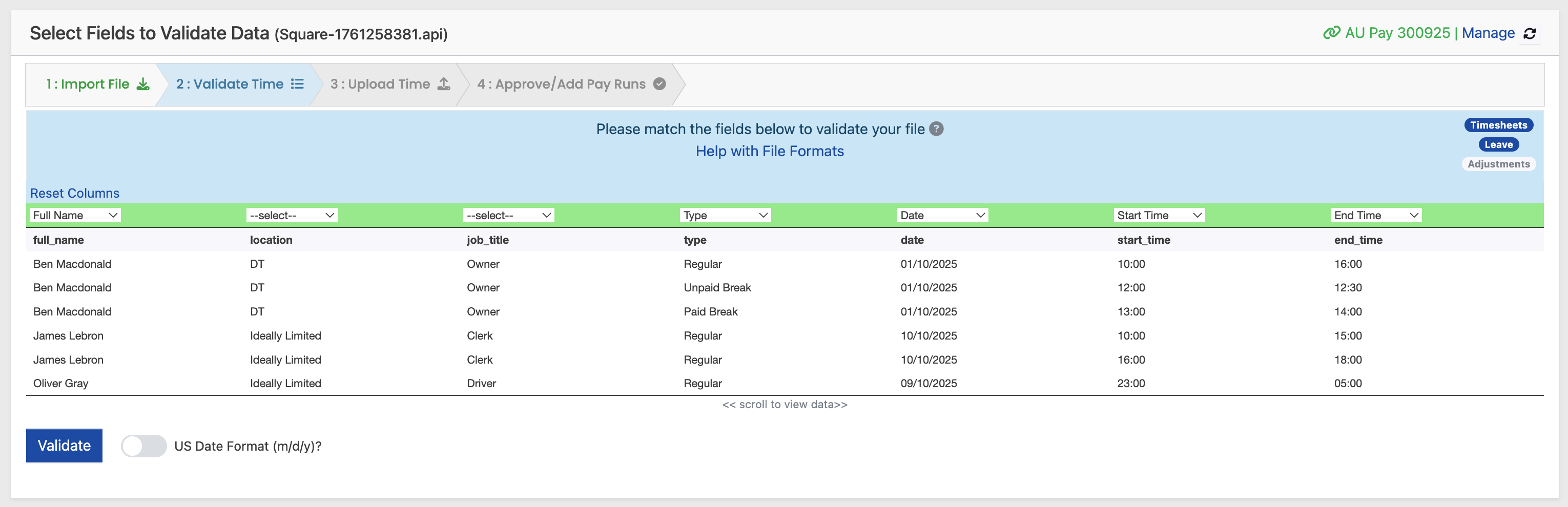Connecting Square to UpSheets
Overview
You can connect UpSheets directly to Square to import your data and upload it to Xero. This streamlines the process and removes the need to export and import CSV files.
Enabling the Square Integration with UpSheets
To enable this feature, you simply need to approve the connection in Square by following the steps below:
- Select Integrations from the menu in UpSheets and click the Square tab. Click Connect Square.
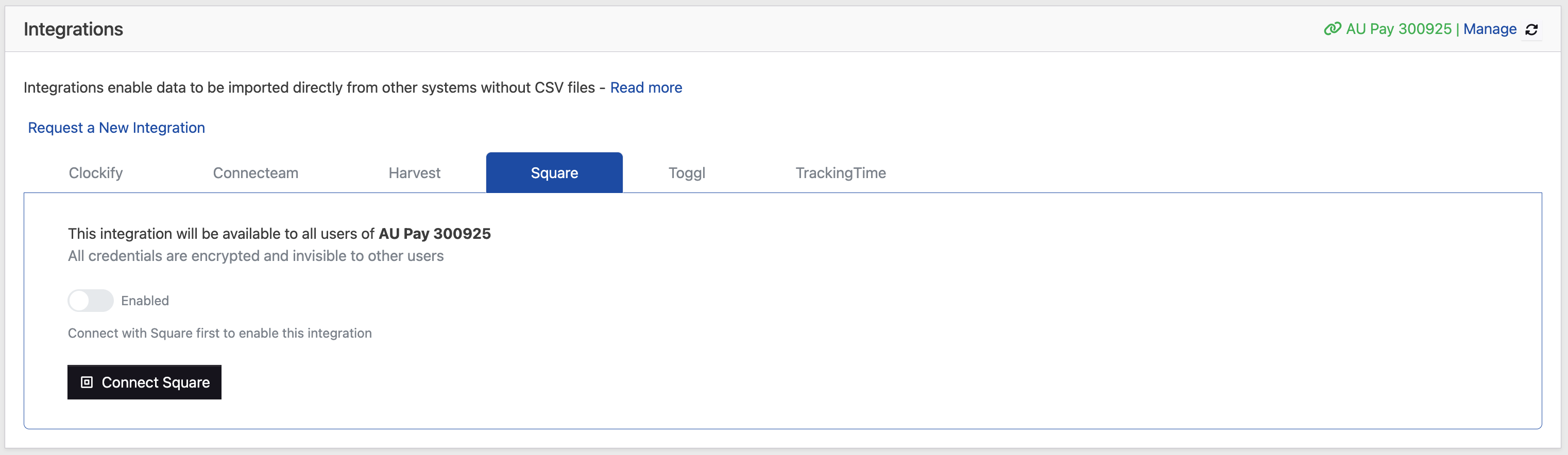 2. You will be taken to Square (login if required). Click Allow.
2. You will be taken to Square (login if required). Click Allow.
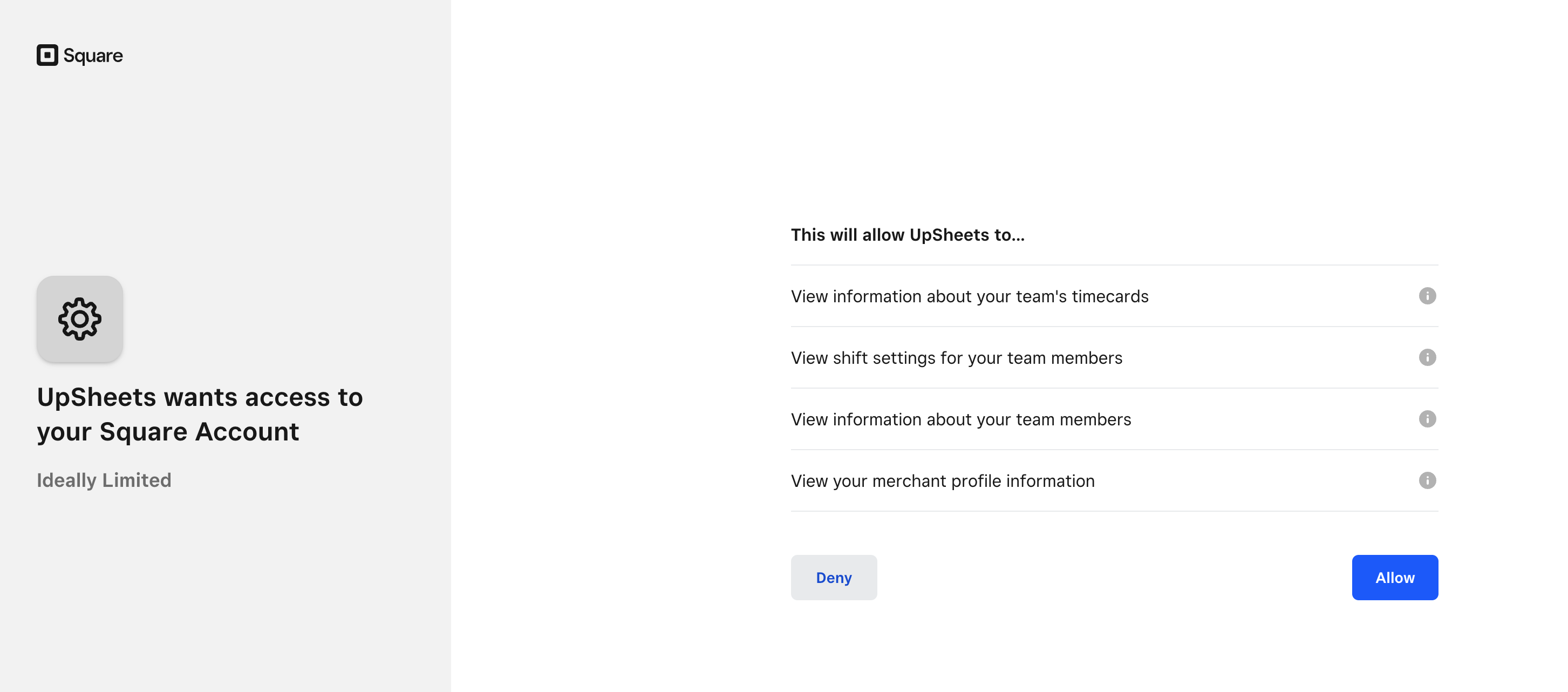 3. You will be returned to UpSheets with the integration enabled.
3. You will be returned to UpSheets with the integration enabled.
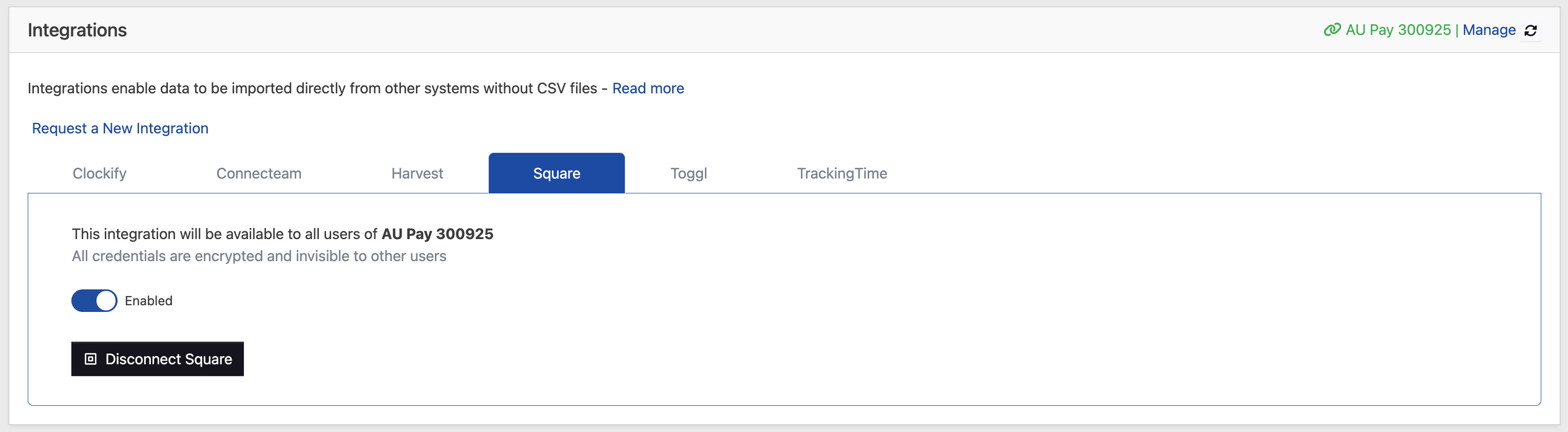 4. On the Import Screen, Square can be selected and the date range input.
4. On the Import Screen, Square can be selected and the date range input.
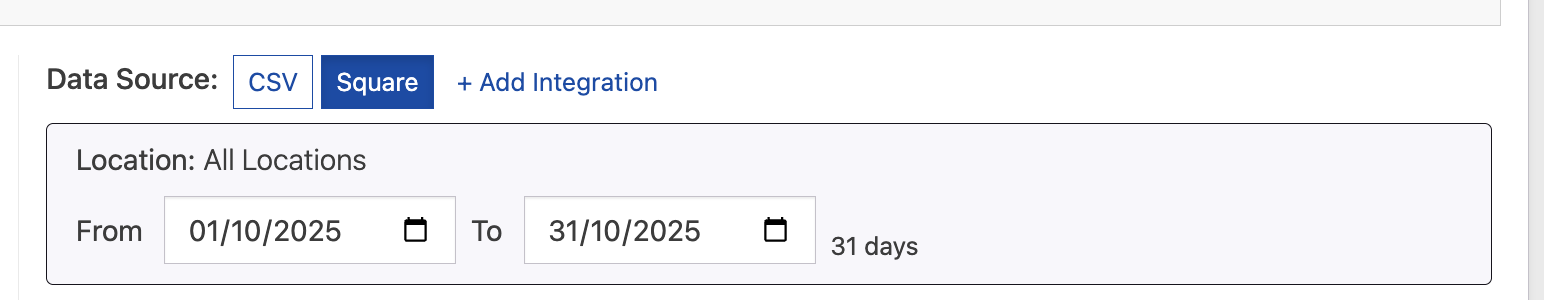 5. Data is pulled directly into UpSheets from Square
5. Data is pulled directly into UpSheets from Square