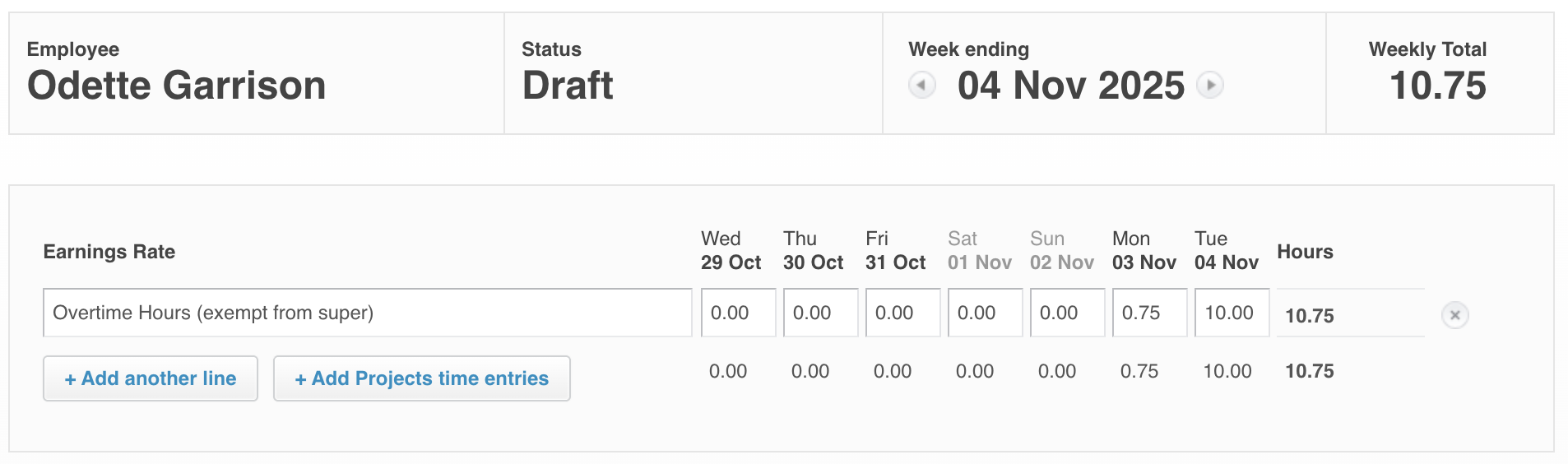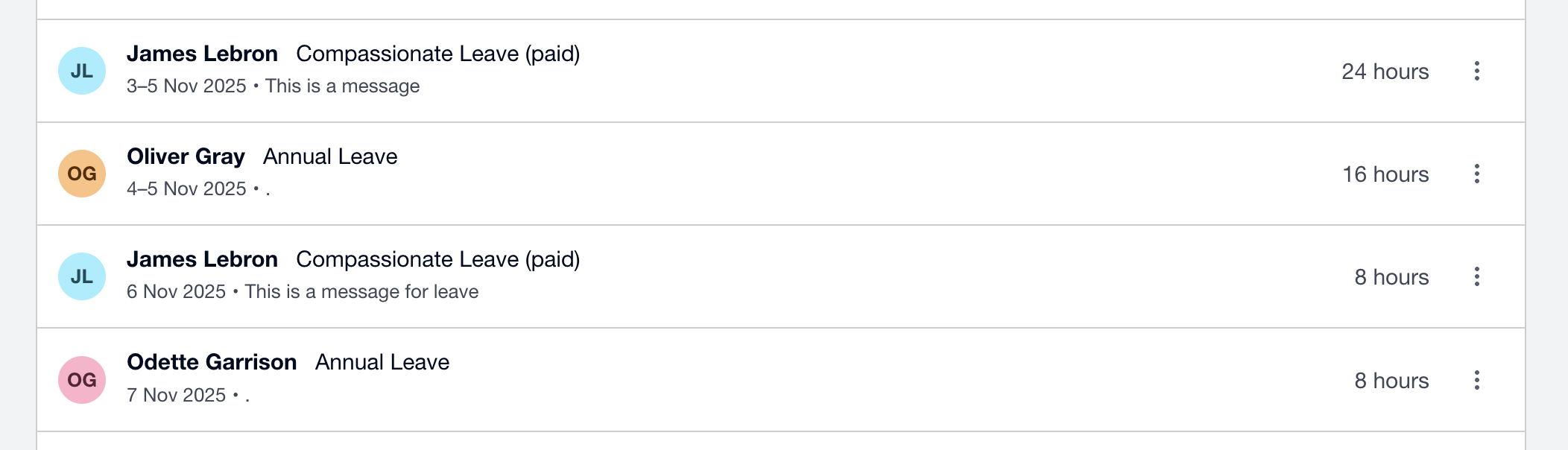Importing RotaCloud Data to Xero
Overview
UpSheets allows you to import data directly from RotaCloud to Xero Payroll or Xero Projects. Both timesheets and leave requests can be imported.
REGISTER for an UpSheets account
Enable the RotaCloud Integration
Before importing your RotaCloud data and uploading it to Xero, you must first enable the RotaCloud Integration.
Importing
Once enabled, the Import screen will have a new data source for RotaCloud.
To import Data:
-
Select the From and To dates from which you wish to import data. All time data in RotaCloud will be imported for this range (including all data on the From and To dates). The location and timesheet status can also be filtered.
-
Select the type of transactions you wish to import and any other options (or accept the defaults). Selecting Leave will import Leave Requests, any of the other options will import timesheets. You can also import both types at the same time. Click Import Data to proceed.
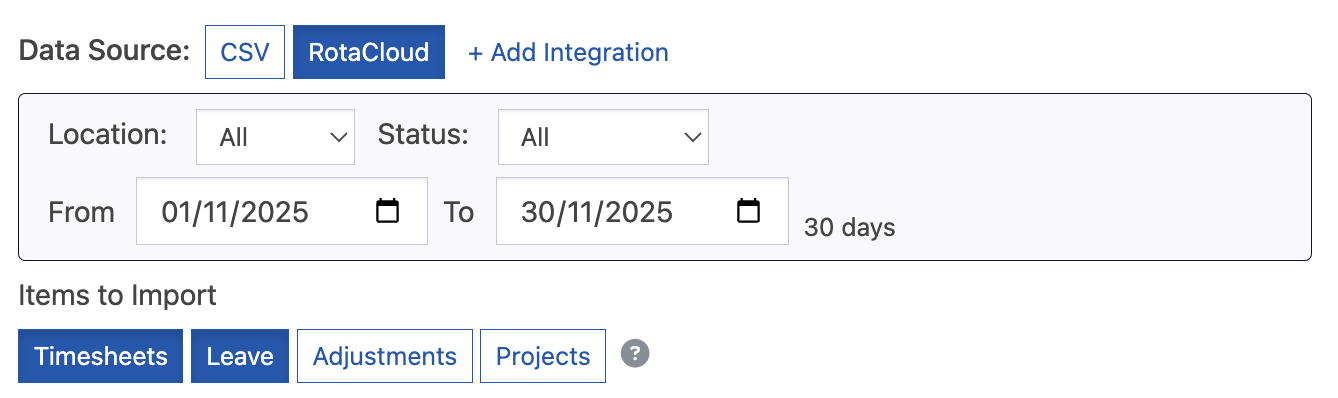
You can import the data as Timesheets, Leave or Payslip adjustments. If you have used start/end times in RotaCloud these can also be used in conjunction with Smart Formulas.
- Your data will be imported and displayed on the following screen. You will need to select the appropriate columns to map the name, type, hours, date, description etc. Then click Validate to proceed.
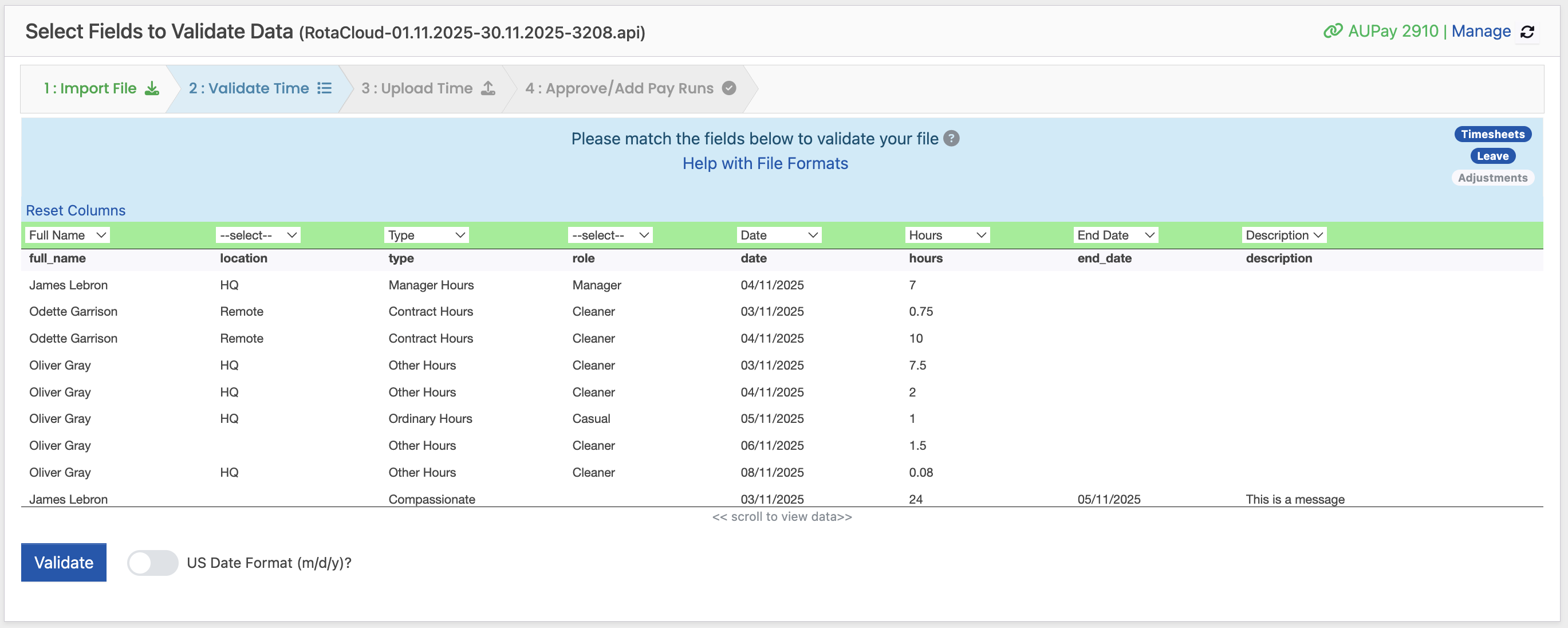
- Your data will be imported and validated by UpSheets.
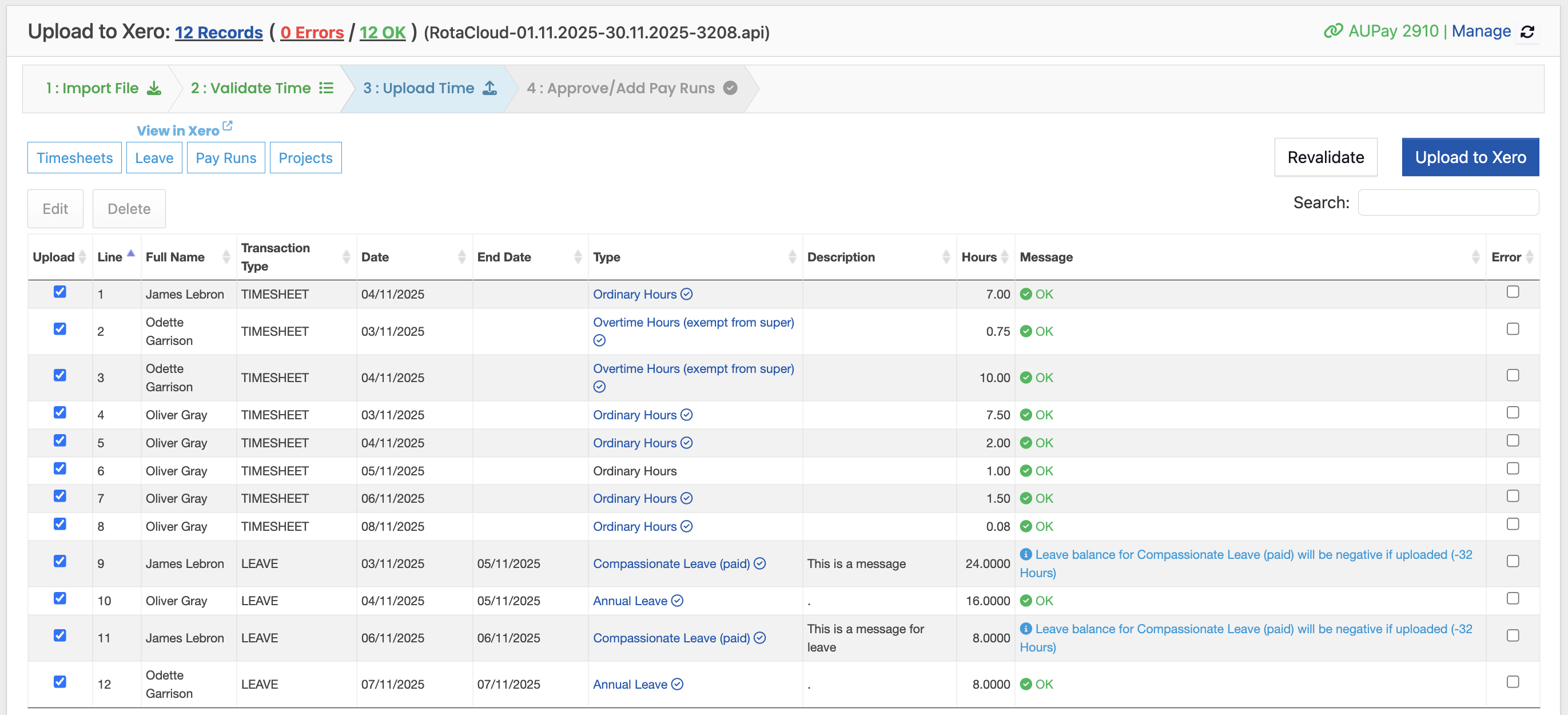
- Click Upload to upload your data to Xero.