Connecting UpSheets and Xero
Connecting UpSheets and Xero
UpSheets needs a connection to Xero to validate and upload your data.
Connecting to a Xero organisation
You can connect to a new Xero organisation by:
- Clicking the Connect to Xero button after logging in to UpSheets;
- Select Organisations from the menu and click Add Organisation; or
- Having an administrator add the organisation to your user (see Adding/Removing Users from Your Xero Organisation).
After clicking Connect or Add Organisation you are redirected to Xero, where you log in and allow access to an organisation.
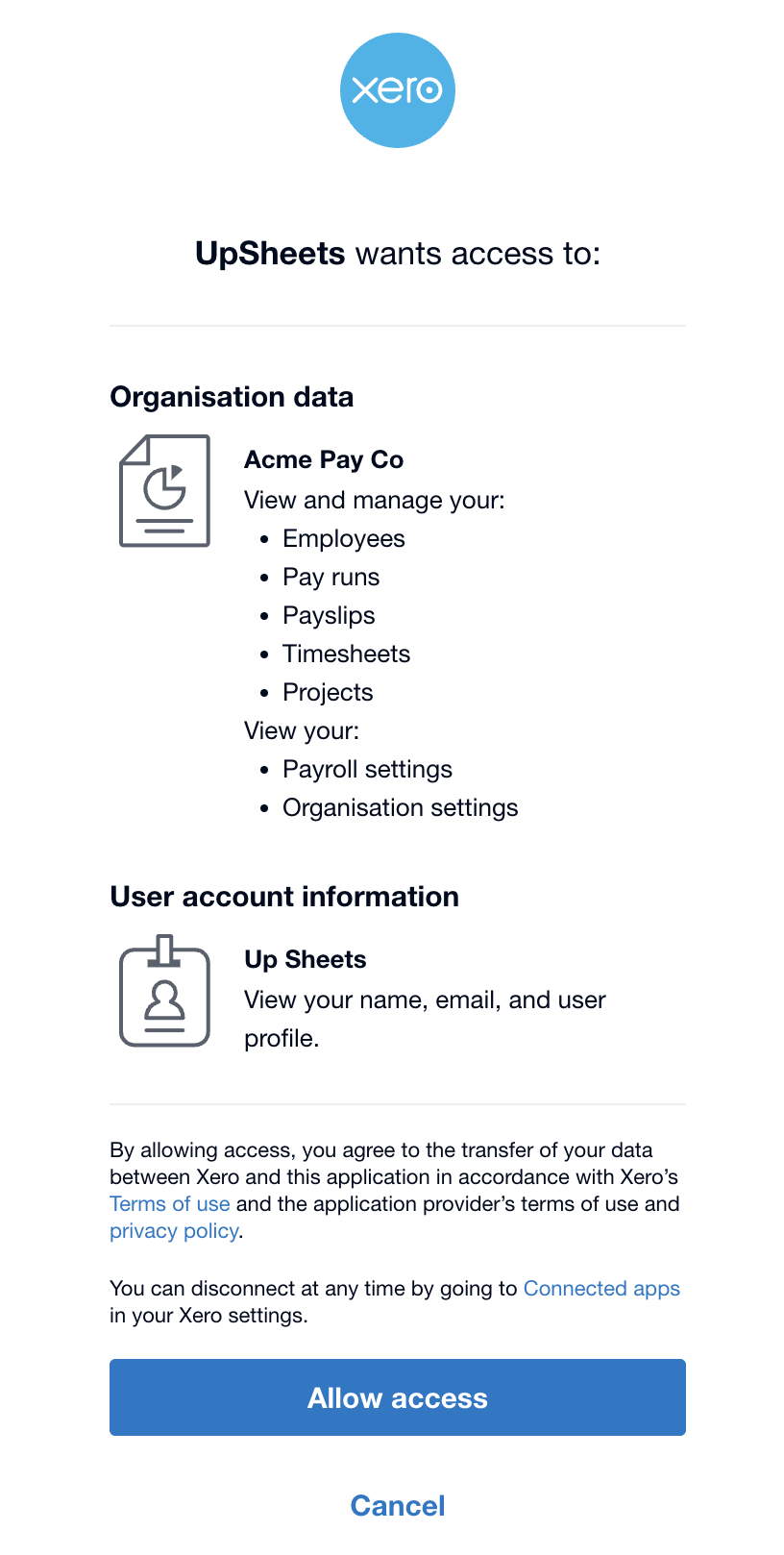
You are then redirected back to UpSheets.
After connecting, you will see your connection status (also visible at the top right of each screen).
To manage your connection(s), click the Manage link at any time – see Managing your connection with Xero (and how to disconnect).
