Uploading files with multiple columns with hours and earnings rates
Background
In order to upload data to Xero using multiple earnings rates, the upload file must have a different line for each one. Sometimes the data extracted from another system will have a column for each type, rather than multiple rows.
We need data like this:

But data sometimes looks like this:
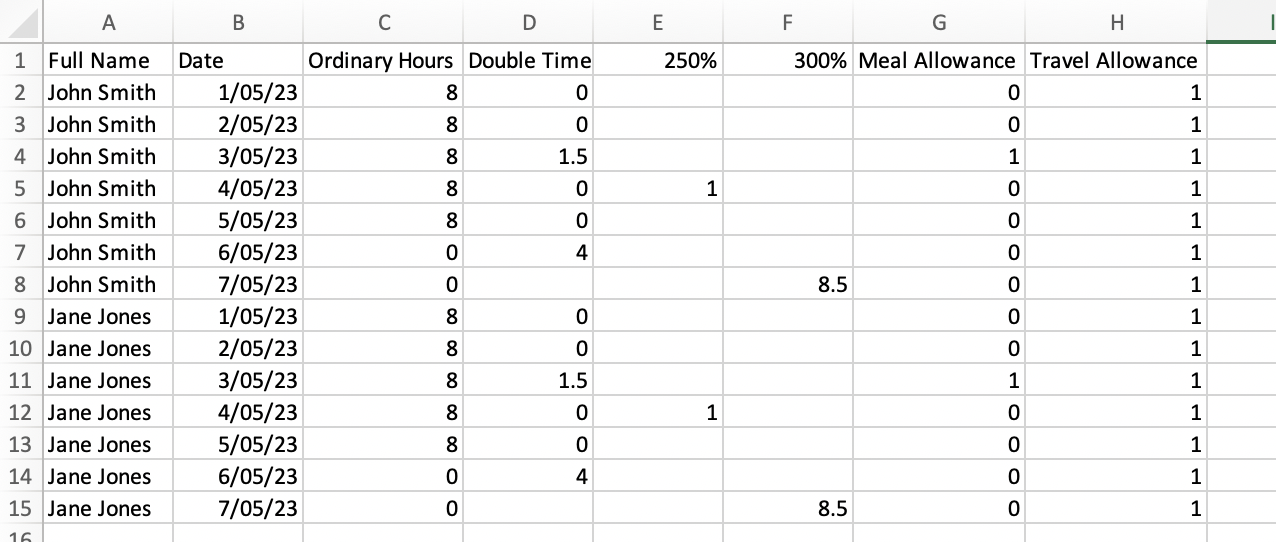
Getting your data in the right format
There are a couple of options to get your data into a usable format:
- Use Smart Formulas to calculate the earnings rates automatically.
- Use Excel to transpose your data from columns into rows
Using Excel to transpose your Data
- Download the Excel Template
- Follow the steps on the Instructions tab
- Adjust the data tabs and formulas to match your own data as required
If you need any help with getting your data into shape contact us for some help or advice.
